Building A Self-Hosted Journal
My wife keeps a journal, and I've been thinking about doing the same. Being the nerd that I am, I wanted something techie, so I built a self-hosted journal.
The idea of keeping a journal interests me. My wife says she finds it cathartic to spend a few minutes at the end of each day reflecting and writing her thoughts down.
But having my innermost thoughts in a book that anyone can pickup and read concerns me. It's not that I have secrets at such (even though we all have something to hide), but I feel that if it is trivial to pickup and read the book, I may subconsciously censor what I write.
Goodness knows my grey matter needs some organisation, so I wanted to plough on start journaling, albeit without a book.
I needed a technical solution...
Technical journaling options
I recently heard about Automattic (the company that owns WordPress among other things) acquiring Day One. I didn't know anything about Day One, but assumed it would allow me to sync my journal anywhere.
Unfortunately that's not the case. All I could have done with Day One was sync to their proprietary platform. If I'm not prepared to have a book in my home with my grey matter drivel inside it, there's zero chance I'm going to store it on a random server somewhere.
There were other options, but they were all similar to Day One in terms of storing my journal. They were a non-starter too.
I needed a self-hosted journal.
Self-hosted journal options
A quick search showed some reasonable options for my journal, this one being the most promising. Problem is, I would have needed to faff around with infrastructure to run my journal on.
I didn't want to spin a dedicated server just for my journal, and even though I can use Docker on my Synology, like I did with Pi-Hole, I'm not familiar enough with it to host something like a journal.
So I went with what I know best - WordPress!
I can easily run WordPress on my Synology and with the WordPress app on my phone/tablet, it would be trivial to add posts every day. Originally I wasn't going to expose my journal to the Internet, but if I wanted to use the WordPress app, I needed to. Plus, being able to add entries to my journal from anywhere is really helpful.
Instead of exposing the entire thing to the Internet, I installed a couple of plugins that lock down my self-hosted journal and make it work how I needed it to.
Protecting my journal
First thing I needed was to password protect my journal. That's easy, I installed and activated the Force Login plugin and hey presto! My journal required a login to see any of the site. To add an extra layer of security, I added the Two Factor Authentication plugin to, you know, add multi-factor auth to my journal (that's very important).
I also wanted to change the login screen slightly, so I installed the ColorLib Login Customiser so I could make some tweaks to the login page. After 5 minutes playing around, here's what the homepage (or any page if you're not logged in) looks like:
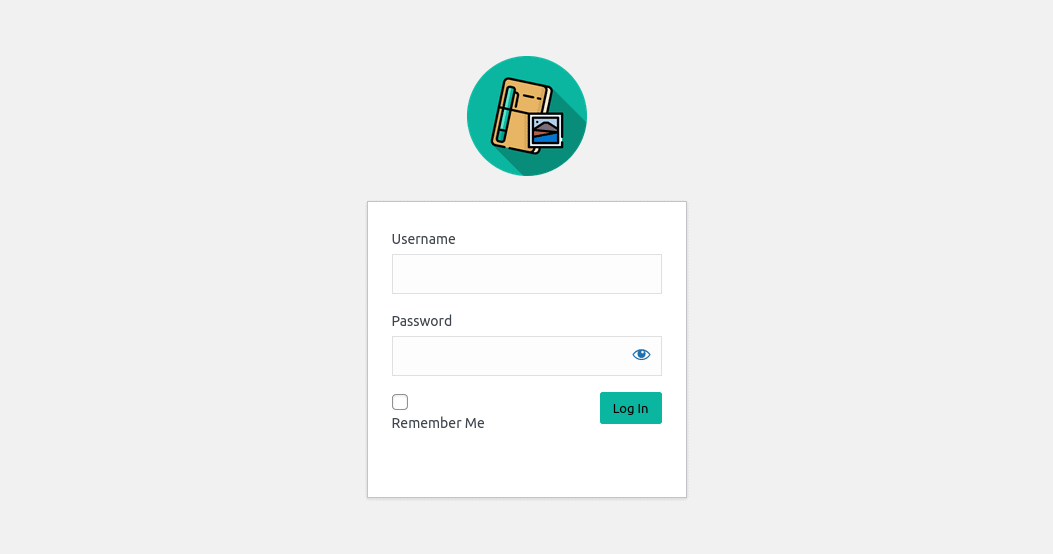
My self-hosted journal theme
I wanted something really sparse for the actual theme of the site. My journal doesn't need pages, contact forms, comments or any of that jazz. I just need a list of journal entries and a simple way of adding more, should I want to do so via my browser.
I have a GeneratePress Pro lifetime license, so I went with the GeneratePress theme. That's what the theme on this site uses, so I know it's lightweight and easy to customise. Lucky for me this simple, self-hosted journal didn't need much customising.
After 30 minutes or so, I had something I was relatively happy with. It's just a simple white site with grey serif text. All nice and simple:
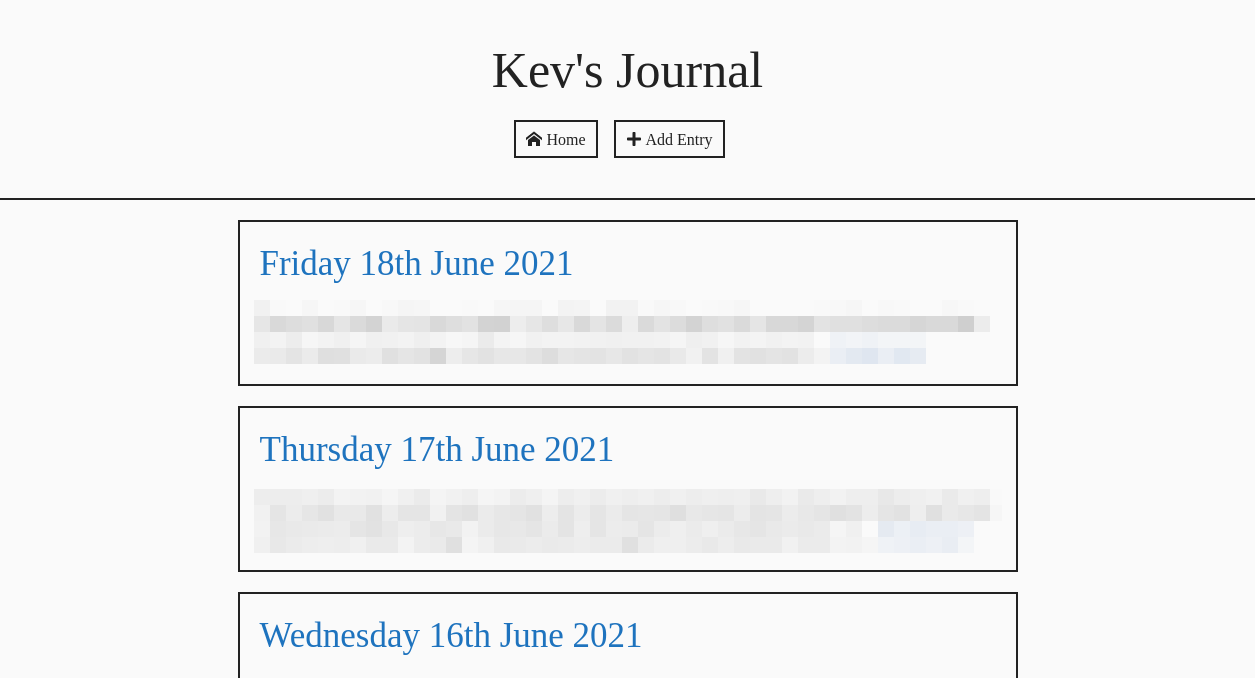
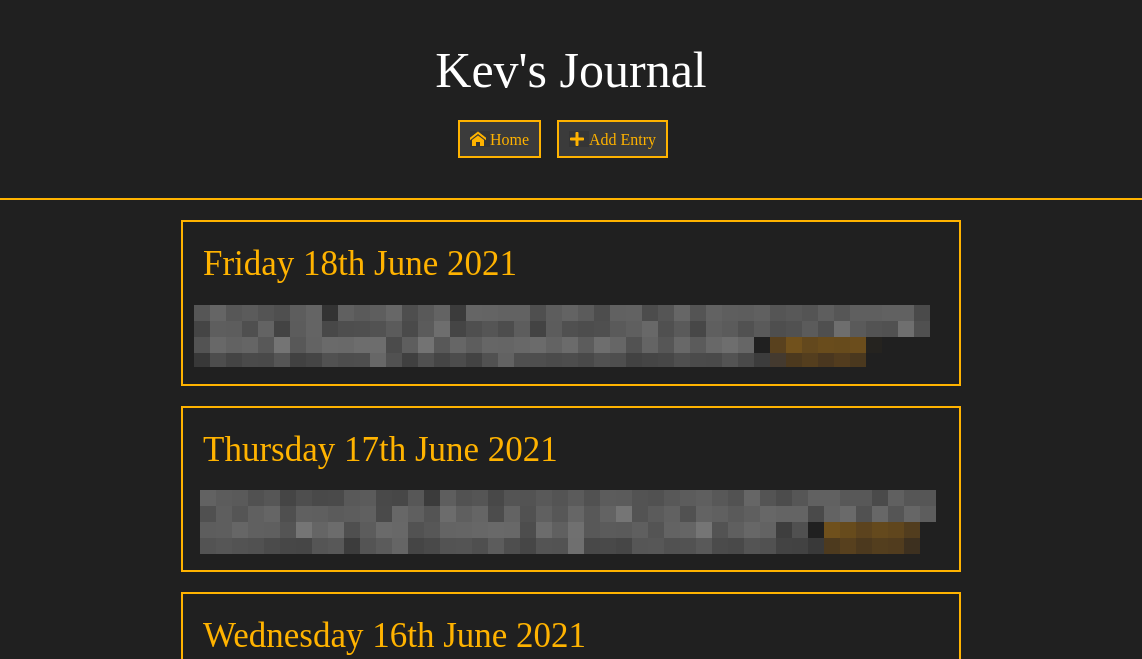
The navigation menu has a link to the home page, and a button to add a new entry. I also installed the Hide Admin Bar plugin as I don't need the WP admin bar on the front end. I've since found out that this can be done from the WP user profile settings, so I deleted this plugin (thanks Jan Boddez).
That's it, I was done. In total it took me around 40 minutes to go from absolutely nothing to a site that was ready to accept my brain farts.
A week in...
I've been writing my journal for around a week now and the process is working well. I've mostly written entries using the WordPress app on my iPad during the evening, but there have been a couple of occasions where I've written entries from my web browser. So it's working well.
I don't think I will need to fiddle with the theme as my journal won't have any visitors, except me. It's more a way to accept content, rather than consuming it. As long as the reading experience is pretty good and content-focussed, that's all I need.
Closing thoughts
Now you may think I'm mad putting my journal online, when I was concerned about it being in a book in my house. What if my site gets hacked? Honestly, I don't think it will get hacked. WordPress is very secure if you keep it updated and take some simple precautions. The case for WordPress is very compelling in my opinion.
I could have gone with markdown files, or a note taking app like the brilliant Standard Notes. But I wanted something that was dedicated to the job of taking my journal entries and displaying them. Shoehorning them into a note taking app didn't feel right.
Markdown files would have probably worked, but adding images to journal entries would have proven difficult from a mobile device. I needed the process to be really simple, or I know I would be less likely to stick to the habit of writing my journal.
All in all, I'm really happy with my little self-hosted journal. I think I can call this little project a success.
Do you write a journal? If so, I'd love to hear about what platform you use for writing yours.
Get in touch!
Receiving emails from my readers is my favourite thing, so if you have something to say, feel free to drop me an email or sign my guestbook.
Want more content?
Say no more, dear reader. Here's three random posts from this blog for you to peruse:
Adding A Scroll To Top Button Without JavaScript
06 May 2020
Why Don't We Have a Smartphone for Teenagers?
16 Sep 2022
What’s In A Font? Website Typography Best Practices
30 Jul 2021
Subscribe via email
Want to be informed when I post new articles? Simply enter your email address below and you will get an email whenever new posts are published.
Alternatively, you can subscribe via RSS instead.
Enjoyed this post?
I put a lot of work into maintaining this site and I really enjoy interacting with my readers.
My fuel of choice is coffee, so if you did enjoy this post, or found it in any way useful, I'd appreciate more fuel to keep me going. ❤️
Buy me a coffee