This post is more than three years old so may contain incorrect information, or opinions I no longer hold.
Email Is Not Broken
I've been reading a lot of hyperbole lately around how broken email is. Sure, email has problems, but is it actually broken? I don't think so.
A lot of this hyperbole appears to have come about following the release of Basecamp's new email service, Hey. I've signed up for a Hey trial, and although it seems like a good service, I don't think it fixes any of the problems with email.
What is email?
A good place to start a discussion about something as polarising as email, is to articulate what email actually is. That way, you guys will hopefully understand where I am coming from right from the start.
To me, email is a way of receiving simple communications that have a short time to live.
That's all email is to me. They're mostly unimportant messages that I receive, deal with, and move on. I imagine that's what they are to many other people too, especially when you consider how many people have hundreds of unread items in their inbox. How important can the vast majority of email actually be if there's so much unread mail floating around?
To be clear, I'm not one of those people that has lots of unread mail. I'm a zero inbox kind of guy personally. But I couldn't count the amount of times I've seen someone's unlocked phone and noticed a mail icon sporting a red blob with an inordinately large number displayed in it.
When I migrated my wife and I from Gmail to Zoho, the amount of unread mail she had in her mailbox was ridiculous. I thought she didn't reply to my emails just because she didn't like me, turns out she just doesn't check her email! 🙂
The problems with email
Now we have established what I believe email is, let's look at some of the problems with email. To me, the main problems are threefold:
- Spam
- Privacy
- Workflow management
Spam
Spam is by far the biggest problem to plague email. No spam filter is perfect and it takes work to keep on top of it.
Many email providers allow you to manage your spam on the fly. You can mark emails that slip through the net as spam, so the next time they will be caught. And conversely, you can mark false positives as safe.
Let's say that I received a spam email and it hits my inbox. I won't delete it, I'll actually mark it as spam so that my spam filter learns what spam is. If I were to delete it, my spam filter would be none the wiser and I would be perpetuating the problem.
Conversely, if a legitimate email gets incorrectly marked as spam I won't just move that mail into my inbox. I will mark the sender as safe, then move the email. Again, it's giving my spam filter the opportunity to learn.
I've been using Zoho for a few years now and by doing this, the spam filtering is excellent and I receive very few spam mails to my inbox.
Hey's spam solution
If you receive an email to your Imbox (seriously? Imbox...what a ridiculous name) that has come from an address Hey has never seen before, it forces the user to screen it first.
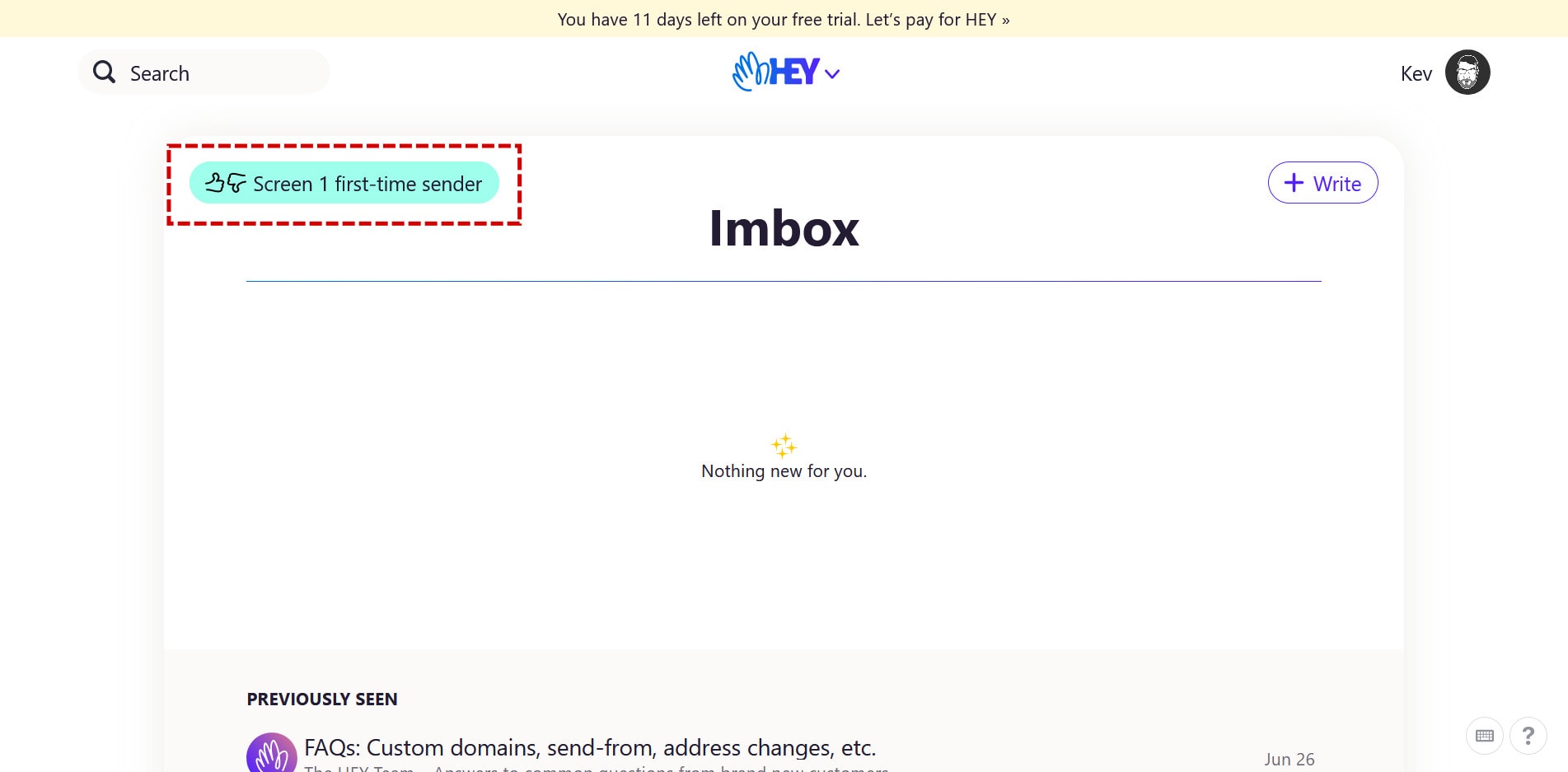
I think this is a good solution, in that it forces people to vet any potential spam as it comes in. But although this specific workflow isn't baked into any other email provider that I know of, the ability to vet and manage spam is the norm these days.
Email isn't broken in this case - peoples' inability to manage their incoming mail is.
Privacy
Apparently there are 1.5 billion people using Gmail globally. I've made efforts to significantly reduce my Google usage, but a lot of people are happy with Gmail and that's fine.
What isn't fine is the complete lack of privacy that Gmail affords its users. Apparently Google will no longer read your email to personalise adverts. I don't believe that for a second, but even if they do, there's still adverts in Gmail and they wouldn't provide a service to billions of people for free if they weren't making a profit from it.
When the product is free, you're the product.
Email is not private, so I don't treat it as such. If I have something that I want/need to email that is private, I will either encrypt the email, or send an encrypted attachment. My email provider, Zoho, has a very open privacy policy but I still wouldn't use their service to send private data.
It's not just Gmail that's the problem here - most free email providers have privacy issues.
Hey's privacy solution
When it comes to privacy, Hey has a great policy, saying the following on their manifesto:
There are lots of “free” email services out there, but free email costs you one of most valuable things you have - your privacy and your personal information. We’re not interested in your personal data. It’s always yours, never ours. We simply charge a flat, all‑inclusive $99/year fee for HEY. That makes our business work without having to sell your data, advertise to you, or otherwise engage in unscrupulous marketing tactics.
The Hey manifesto
I love this. As a Hey user you're not being advertised to, or tracked and your data isn't being harvested. Awesome. However, that's no different than an untold number of other paid for email services like Fastmail, Mailbox.org, Tutanota, Proton and Zoho.
So although Hey's approach to their users' privacy is great to see, it isn't anything innovative and it isn't fixing any problems. The only true way that I see for people to fix the privacy problems with email, is for people to stop using these free services and pay for a privacy respecting one.
Most privacy respecting email services cost less than the price of a cup of coffee per month. I think this is a relatively small cost for a service that many people use every day.
Workflow management
You have an email address and over time hundreds of people and companies get that address. This means that tonnes of mail is just arbitrarily dumped in your inbox. Which in turn leads to that red blob on your phone's home screen that displays a very large number.
No one has time to deal with that crap, am I right?
Establishing an email workflow is extremely important. Every email provider I can think of has some sort of filtering system that allows you to filter emails into certain folders automatically.
For example, if you buy a lot of stuff from Amazon or eBay, you could create rule that automatically puts shopping and delivery receipts into a Shopping folder and marks them as read.
You don't need to deal with them at all then. They're dealt with automatically and you know where they are if you need them. Same with newsletters - the ones you want to keep, file them away. The ones you don't, unsubscribe from the newsletter. If there is no unsubscribe link, make a rule that automatically deletes those newsletters.
By working through your incoming mail and filtering out the noise, you're left with a much smaller collection of mail that you need to actually deal with.
To make filtering even easier, you could use plus addressing, or if you're a little more technical, a sub-domain with a catch-all works great too.
Hey's email workflow
This is where I think Hey really lets itself down. The traditional setup of a folder tree down the right-hand side of the screen, and the ability to easily flip between them is logical to me.
However, the workflow on Hey is completely broken in my opinion. There are three main parts to Hey's interface:
- The Imbox (still a stupid name)
- The Feed
- The Paper Trail
The Imbox is exactly the same as your Inbox, just with a silly name. The Feed is where newsletters etc. are suppose to be delivered to and The Paper Trail is for things like receipts.
This all sounds good, but there's no single-click way of getting to and from those interfaces. The UI for each is also slightly different, which is jarring.
There is no sent items folder in Hey (not that I could see at least). Everything just goes into an ever scrolling feed of mail below your Imbox, called Previously Seen.
Managing email in Hey
If I have a newsletter I'm saving for later, along with an email I need to deal with, I have to flip between multiple interfaces within Hey. Whereas both would be in my Inbox in a traditional mailbox.
If I want to move something between the three Hey feeds, there's no way to drag and drop. Instead I have to go into the email, click More, click Move then finally select the right feed.
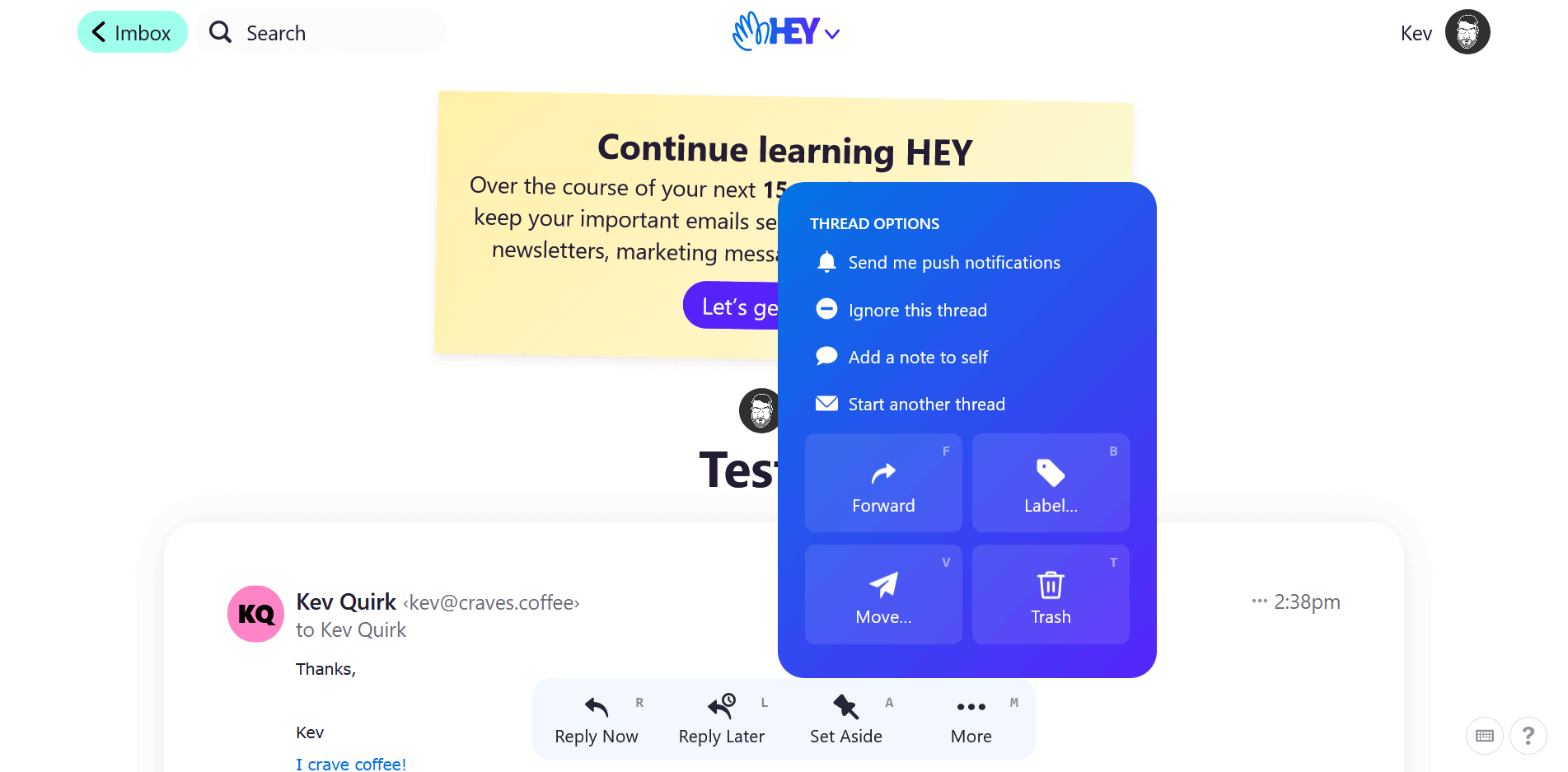
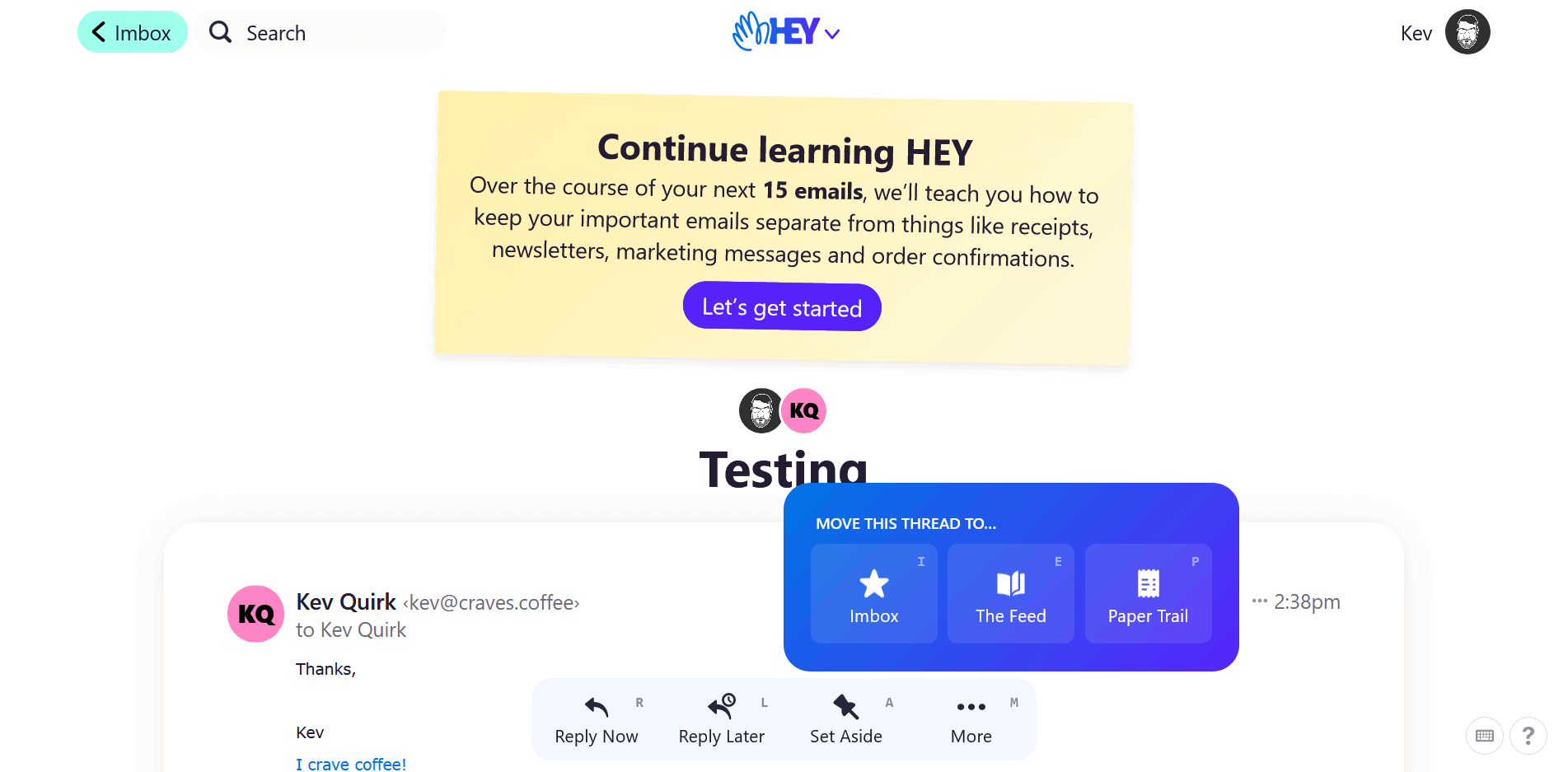
That's 4 clicks compared to a single click (or drag & drop) in a traditional mailbox.
I should note here that there are keyboard shortcuts throughout Hey. I really like that they list the shortcuts by the menu items too. However, the vast majority of people prefer using a mouse.
Power users tend to prefer keyboard shortcuts in my experience (myself included). But if Hey are trying to “fix email” the interface needs to be efficient for everyone to navigate.
Email is NOT broken
All three of the problems with email that I have talked about in this post boil down to the user and their choices, rather than email as a service.
Hey is an interesting take on email and it may be the next big thing for email. But I personally feel that it's a lot of hype, purely because it's a new shiny thing for techies to play with.
If I were to give my wife a Hey mailbox, she would get very lost, very quick. It's an interesting concept, but I can't help but think that Hey are trying to fix a problem that doesn't exist.
Email is far from perfect, but it's well established and mature. With a little bit of work your inbox can be a highly moderated list of only items you need to deal with.
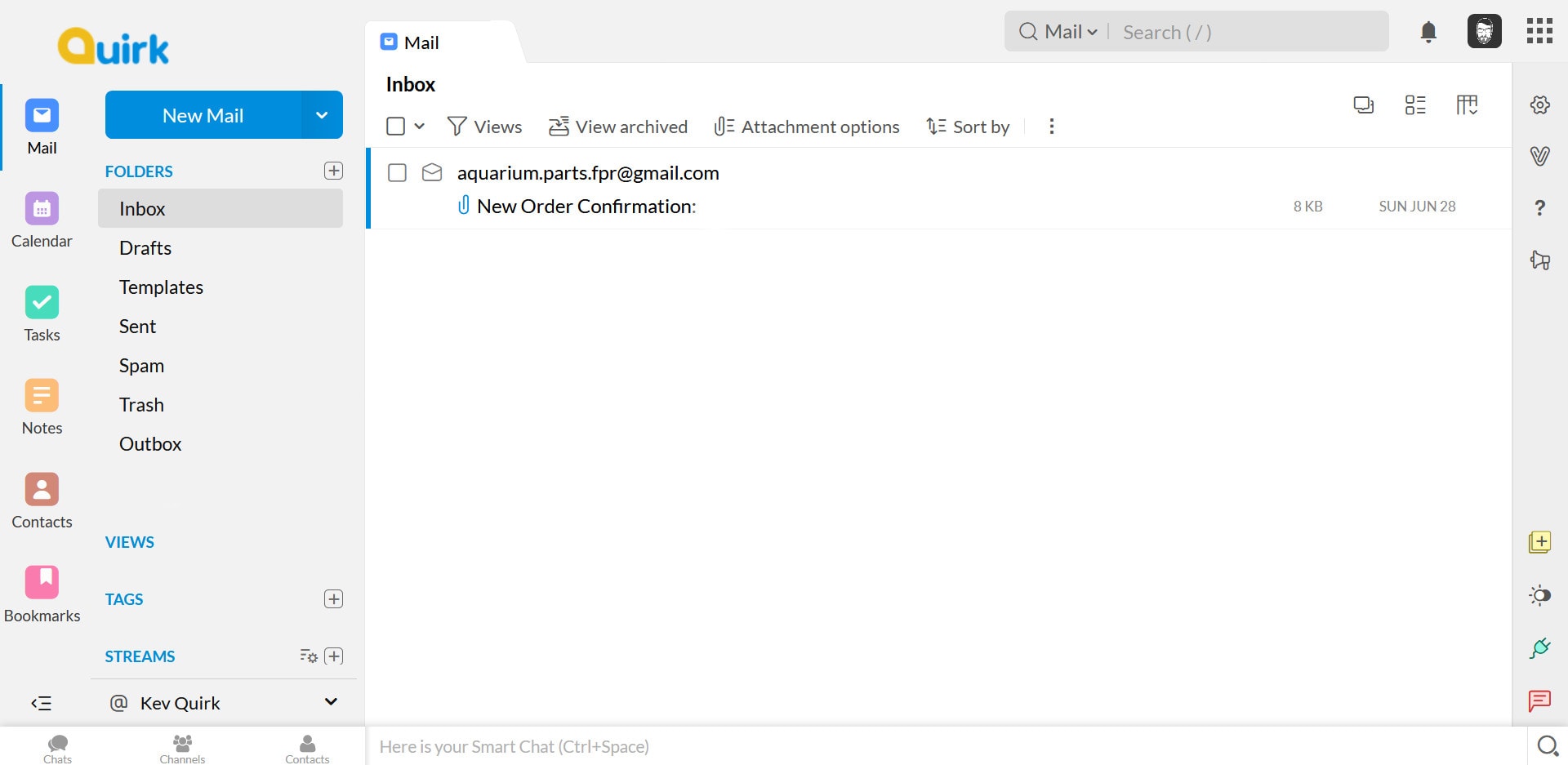
Conclusion
I'd like to end this post by saying that this is just my opinion. Some people may not want to invest the time to manage their incoming mail like I do.
That's absolutely fine and in such cases services like Hey may work better for you. But just because you're not prepared to put the work in, doesn't mean that email is broken.
Email is far from perfect, but I don't think it's broken. What do you think?
Get in touch!
Receiving emails from my readers is my favourite thing, so if you have something to say, feel free to drop me an email or sign my guestbook.
Want more content?
Say no more, dear reader. Click the button below to be taken to a random post:
Subscribe via email
Want to be informed when I post new articles? Simply enter your email address below and you will get an email whenever new posts are published.
Alternatively, you can subscribe via RSS instead.
Enjoyed this post?
I put a lot of work into maintaining this site and I really enjoy interacting with my readers.
My fuel of choice is coffee, so if you did enjoy this post, or found it in any way useful, I'd appreciate more fuel to keep me going. ❤️